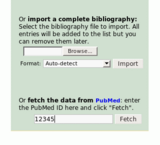Creating your publications list
Click the images below to see the steps involved in setting up your publications list.
You can always enter and edit details of publications by hand but it is often quicker to import them from other sources. All the following are accepted:
- EndNote (Refer and XML formats)
- Reference Manager
- BibTeX
- MODS XML (Library of Congress)
- Copac
- PubMed and Medline: PublicationsList will search the database directly and import your papers
- ISI Web of Science: you perform the search and upload the file to PublicationsList.
For PubMed you can set up an alert so you receive an email when a new paper appears in the database matching your criteria. Just click on the link in the email and the paper is added to your publications list.